

Software / System Tools →Auslogics BoostSpeed 11.0.1.2 + Portable RePack by KpoJIuK
Published by: Auto on 26-07-2019, 11:32 |  0
0
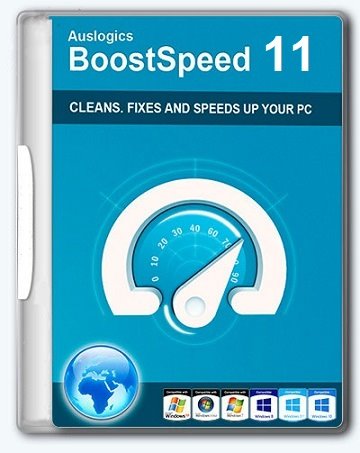
Auslogics BoostSpeed 11.0.1.2 + Portable RePack by KpoJIuK | 26.5MB
Auslogics BoostSpeed is a popular set of tools for optimizing and tuning your operating system. With this program you can significantly optimize your system, easily adjust various Windows settings, clean up your hard disk and registry from debris and unwanted entries, defragment disks and registry, as well as optimize the speed of your Internet connection and much more.
Additional Information:
Easy navigation. The completely new interface BoostSpeed 6 makes it easy to manage the program. All utilities and features are quickly available. The main tasks - cleaning disks, fixing errors in the registry, and defragmenting files can be performed with just a few mouse clicks! The program displays the current state of the computer and, if necessary, offers to perform a system check.
File recovery. If you accidentally deleted the file, document or photo - use the new utility BoostSpeed 5 - File Recovery. This program recovers any types of files deleted from a hard disk, USB-drive or memory card of a digital camera. Thanks to the file preview function, you can quickly find and restore exactly what you need.
Search for errors on the disk. With this utility you can check your hard disk for errors in the file system. In case of detection of an unreadable sector, Disk Doctor recovers data in this sector and transfers it to a newly allocated cluster. Thus, using this program, you can monitor the status of your hard drive, as well as prevent data loss.
Browse discs. Another new utility, Disk Explorer, will help you control disk usage on your hard drive. With this program you will learn which folders, files and file types (video, music, documents, etc.) occupy the most space on your hard drive. Quickly free up disk space will help you a list of "Top-100 files" that displays the largest files on your disk.
Program tools:
Disk Cleaner. Removes useless files that slow down your computer.
Disk Defrag. Defragment disks and optimize the location of system files.
Registry Cleaner. Eliminates thousands of registry errors and improves computer stability.
Registry Defrag. Defragments the registry and reduces the use of RAM.
Disk Doctor. Finds and fixes bad sectors, lost clusters and directory errors.
Internet Optimizer. Optimizes default settings for your Internet connection.
Track Eraser. Removes computer and internet usage history to protect your privacy.
Disk Wiper. It overwrites the free space on the disks and prevents the recovery of deleted information.
File Shredder. Erases selected files on disks and USB-carriers so that they can not be restored.
File Recovery. Recovers files accidentally deleted from disks, USB-devices and cameras.
Duplicate File Finder. It helps to find and delete duplicate files, which in vain occupy disk space.
Services Manager. Turns off unnecessary services that can slow down your computer.
Startup Manager. Allows you to manage programs that run with Windows.
Uninstall Manager. Completely uninstall programs that you no longer need.
Tweak Manager. Allows you to adjust hundreds of Windows settings to speed up your computer.
Task Manager. Displays all running processes, services, and locked files.
Disk Explorer. Displays the files that occupy the most disk space.
System Information. Displays detailed information about your hardware and software.
Assembly features:
Antiviruses swear and delete the file shfolder.dll, add it to the exceptions, otherwise the program will not be activated.
General information:
Type: installation, unpacking portable by punsh
Languages: Russian, english
Activation: RadiXX11
Command line parameters:
Silent installation: / s / i
Unpacking portable: / s / p
Do not create shortcuts on the desktop: / nd
Do not create shortcuts in the Start menu: / NS
Choice of installation location: / D = PATH
The parameter / D = PATH should be the most recent
For example: AusLogics.BoostSpeed.v11.0.1.0.exe / S / I / D = C: \ MyProgram
DOWNLOAD
uploadgig
rapidgator
nitroflare
Related News
-
{related-news}
Comments (0)

Information
Users of Guests are not allowed to comment this publication.


