

Software / System Tools →Windows Login Unlocker 1.5 DC 05.18.2019 Final
Published by: Auto on 16-06-2019, 12:03 |  0
0
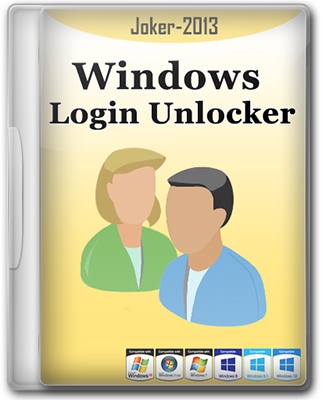
Windows Login Unlocker 1.5 DC 05.18.2019 Final | 294MB
The program is designed to reset, change passwords or unlock Windows accounts. With it, you can restore access to any Windows account, be it a local profile or a Microsoft account.Allows you to return access without damaging the system files and reinstalling the system.
Benefits:
There is a version of x86 and x64.
All actions are performed in the main window of the program.
You can control the program only with a mouse or only with a keyboard or both.
Lots of different user account information.
Reset Local User Password and Microsoft LiveID Accounts
Removing restrictions and blocking from the account
Clearing the login history and entering incorrect passwords
The program works with any Windows operating system (except active)
Mounting and processing a VHD container.
Warning if the system is in FastBoot mode
Install bypass from nikzzzz, to log in to your account, without knowing and entering a password.
When you first start the program, a backup copy of the user database is created, then it can be done manually.
You can remove the changes by restoring the user database from a backup.
Correct creation of a new User of the system (with Administrator rights)
Unicode support (no quacking)
User names, description and name of groups will be displayed in the national language, without distortion.
Run not only in WinPE, but also in the Windows OS
How to use:
Boot from another system or any WinPE , run the program, select the partition with the system, the user and perform with him the actions you need.
Terms of Use:
We use the program for home purposes, on your computer, for your account, if you have forgotten your password or viruses have blocked your account ...
Use for commercial purposes, for hacking and stealing information is prohibited!
Writing to the USB flash drive:
Run: USBboot Installer ++. Exe
Choose your flash drive from the list of devices
Click:
Attention! All data on the flash drive will be deleted.
The result is a bootable USB flash drive with Windows Login Unlocker aboard
Restarting the computer in the BIOS select to boot from USB (USB_ZIP USB_HDD)
What's new:
The function of hints is redone in it and the definition of sleep mode works.
The composition of the distribution:
As part of the distribution is a boot image based on Windows10PE x64, a program for unpacking an image on a USB flash drive.
Plugins to add to your build WinPE x86 and x64 or run from the system.
DOWNLOAD
uploadgig
rapidgator
nitroflare
Related News
-
{related-news}
Comments (0)

Information
Users of Guests are not allowed to comment this publication.


