

Software / Programming →Embarcadero Delphi 10.2.3 Tokyo Update 3 v25.0.29899.2631 Lite v14.4 (x86)
Published by: SceneP2P on 23-06-2018, 02:45 |  0
0
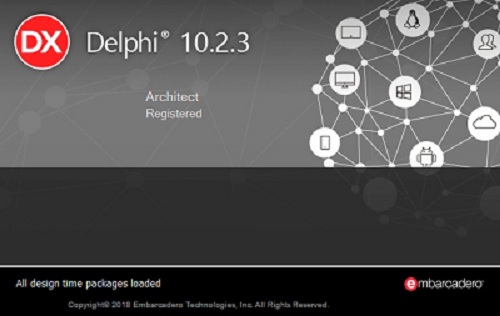
Embarcadero Delphi 10.2.3 Tokyo Update 3 v25.0.29899.2631 Lite v14.4 (x86) | 2.75 GB
RAD Studio is the fastest way to develop native cross-platform applications using cloud services and broad IoT connectivity. It provides powerful VCL components for Windows 10 and provides development on FMX for Windows, Mac and mobile devices.
RAD Studio supports Delphi or C ++ with a wide range of services for corporate-oriented development. Look at the increased memory for large projects, extended support for multiple monitors, an improved object inspector and much more. RAD Studio provides 5-fold increased development and deployment speed on several desktop, mobile, cloud and database platforms, including 32-bit and 64-bit Windows 10.
Extras. Information: In this distribution only Embarcadero Delphi 10.2.3 Tokyo Update 3 without C ++ Builder
Year / Release Date: 2018
Version: 25.0.29899 Build 2631
Developer: Embarcadero Technologies.
Bit depth: 32bit
Language: English
Tabletka: cured
System requirements: Bit depth: 32bit
Language: English
Tabletka: Cured
System requirements: 1 GB RAM (2 GB + recommended)
4GB of free hard disk space depending on edition and configuration
Usual GPU with support for DirectX 9.0 or better (Pixel Shader Level 2)
Resolution 1024x768 or higher
Intel® Pentium® or compatible, minimum 1.6 GHz (2GHz + recommended)
Mouse or other pointing device
Operating system:
Windows 10 (32_64-Bit)
Windows 8.1 (32_64-Bit)
Windows 8 (32_64-Bit)
Windows 7 SP1 (32_64-Bit)
Windows Server 2012 R2
Windows Server 2012
If Windows .NET 3.0 / 3.5 components are not installed in Windows 10, and the RAD Studio installer does not start
We put the disk in DVD-ROM, or mount the image with the distribution of Windows 10
Run the command line, or Power Shell on behalf of the Administrator
Enter the DISM / Online / Enable-Feature / FeatureName command: NetFx3 / All / LimitAccess / Source: D: \ sources \ sxs
Where for example, "D:" the letter of the Windows 10 drive, or mounted image.
https://www.anonymz.com/?www.embarcadero.com
PLEASE SUPPORT ME BY CLICK ONE OF MY LINKS IF YOU WANT BUYING OR EXTENDING YOUR ACCOUNT
https://rapidgator.net/file/627c1aaf29d56104e10f571c5fb2905d/Delphi.Lite.V14.4.part1.rar.html
https://rapidgator.net/file/7e3378b895cc997ddd3345f4756f057e/Delphi.Lite.V14.4.part2.rar.html
https://rapidgator.net/file/44a6eee9a147c28c6cd62c94fe29f23c/Delphi.Lite.V14.4.part3.rar.html
http://nitroflare.com/view/527404C3BD80C7F/Delphi.Lite.V14.4.part1.rar
http://nitroflare.com/view/34B0B14117B5DF5/Delphi.Lite.V14.4.part2.rar
http://nitroflare.com/view/2EB7831DE89F266/Delphi.Lite.V14.4.part3.rar
https://uploadgig.com/file/download/4d071af37f9bD068/Delphi.Lite.V14.4.part1.rar
https://uploadgig.com/file/download/1d98A304b12dbE1c/Delphi.Lite.V14.4.part2.rar
https://uploadgig.com/file/download/3a93535CA5b8b1e2/Delphi.Lite.V14.4.part3.rar
https://rapidgator.net/file/627c1aaf29d56104e10f571c5fb2905d/Delphi.Lite.V14.4.part1.rar.html
https://rapidgator.net/file/7e3378b895cc997ddd3345f4756f057e/Delphi.Lite.V14.4.part2.rar.html
https://rapidgator.net/file/44a6eee9a147c28c6cd62c94fe29f23c/Delphi.Lite.V14.4.part3.rar.html
http://nitroflare.com/view/527404C3BD80C7F/Delphi.Lite.V14.4.part1.rar
http://nitroflare.com/view/34B0B14117B5DF5/Delphi.Lite.V14.4.part2.rar
http://nitroflare.com/view/2EB7831DE89F266/Delphi.Lite.V14.4.part3.rar
https://uploadgig.com/file/download/4d071af37f9bD068/Delphi.Lite.V14.4.part1.rar
https://uploadgig.com/file/download/1d98A304b12dbE1c/Delphi.Lite.V14.4.part2.rar
https://uploadgig.com/file/download/3a93535CA5b8b1e2/Delphi.Lite.V14.4.part3.rar
Related News
-
{related-news}
Comments (0)

Information
Users of Guests are not allowed to comment this publication.


