

Software / Portable →ORPALIS PaperScan Professional Edition 3.0.87 Portable by punsh
Published by: Auto on 27-06-2019, 03:12 |  0
0
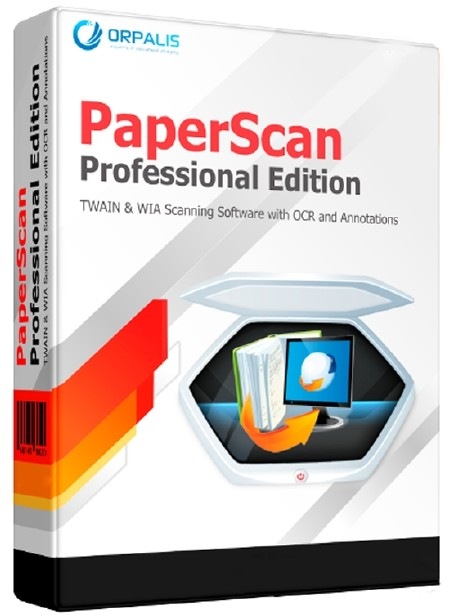
ORPALIS PaperScan Professional Edition 3.0.87 Portable by punsh | 43.8MB
ORPALIS PaperScan Professional is a versatile, powerful and easy-to-use program for scanning. Most applications of this kind are designed for one scanner, PaperScan allows you to control any scanner, including network scanners (TWAIN or WIA protocols are supported). You can import any images / PDF files into PaperScan and arrange them in any conceivable configuration, then perform a wide range of image / enhancements settings and save your work in various file formats: JPEG, TIFF, PDF and JBIG2.
Key Features:
Support any TWAIN and WIA scanners, including network
Import any image / PDF file into PaperScan
Wide image adjustment range
Automatic removal of blank pages, applying filters and effects, erasing unnecessary, adjusting color, saturation, etc.
Rotation, including automatic (the document in this case is aligned horizontally)
The ability to save the scanned material in various formats, including JBIG2 (very strong compression).
Remove traces of punching.
Removing boundaries.
Detect and delete blank pages.
Automatic rotation angle of scanned text.
Color settings (brightness, contrast, saturation, gamma).
Ability to apply various filters.
Print image.
Select image quality.
Select area.
Resize image.
Information about the resolution, size, color, image mode.
Batch Scan / Import.
Saving in formats: PDF / A, TIFF, JPEG, JPEG 2000, PNG, JBIG2.
Saving multipage images in formats: TIFF, JBIG2 and PDF / A.
Version 3.0.87 (June 22nd 2019)
Improved MRC engine accuracy and speed.
Improved global performances.
Battery of minor fixes
Portable Features:
Portable version of the program.
Works without installation.
Before starting, add this line to the file
C: \ Windows \ System32 \ drivers \ etc \ hosts
127.0.0.1 www.orpalis.com
DOWNLOAD
uploadgig
rapidgator
nitroflare
Related News
-
{related-news}
Comments (0)

Information
Users of Guests are not allowed to comment this publication.


