

Software / Portable →AutoRuns 13.95 Portable
Published by: Auto on 14-06-2019, 12:21 |  0
0
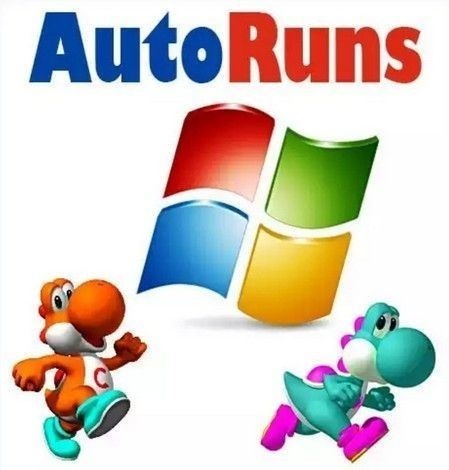
AutoRuns 13.95 Portable | 7MB
AutoRuns is a utility for controlling startup programs. It allows you to see which programs are configured to run during the boot process or log on to the system, and these programs are displayed in exactly the order in which the Windows system processes them.
System requirements:
Autoruns works in all versions of Windows, including Windows XP 64-bit Edition (for x64) and Windows Server 2003 64-bit Edition (for x64).
This refers to the programs located in the startup folder or specified in the registry sections Run, RunOnce and others. Autoruns can be configured to display other locations, such as explorer shell extensions, toolbars, browser support module objects, Winlogon notifications, auto-start services, etc. The application has advanced functionality compared to the MSConfig utility, which is part of Windows. You will probably be surprised how many executable files run automatically!
AutoRuns is a free utility for Microsoft Windows operating systems, developed by Sysinternals, and then acquired by Microsoft Corporation, capable of managing the autoloading of programs, services, modules, drivers, and other components of the system. Autoruns displays absolutely everything that will be launched on the computer at the start of the operating system, user registration and other events. Displays programs, loadable modules, drivers, system services, scheduled tasks, Winlogon. The utility can show the properties of any object, the paths and startup parameters, as well as cancel their autorun, conduct a search for launch programs throughout the system or in specified categories (standard "Startup", Windows services, system registry (Run, RunOnce), Windows Explorer and other ).
AutoRuns checks almost all places from which autorun and autoload of programs, DLL libraries, drivers, codecs, applications, sidebar gadgets, services and other components of the system occur. Shows which programs are launched during the boot or logon process, and these programs are displayed in the order in which the Windows system processes them. Such programs can be located in the startup folder or be registered in the registry sections Run, RunOnce and others. By disabling programs or components that you do not use regularly, you can significantly increase the operating system boot speed, RAM access speed, and the speed of computation operations. As a result, more stable operation and a significant increase in operating system performance.
AutoRuns can be configured to display other locations, such as explorer shell extensions, toolbars, browser support module objects, Winlogon notifications, automatically launched services, and many others. Displays programs, loadable modules, drivers, system services, scheduled tasks, Winlogon. The utility can show the properties of any object, paths and launch parameters, as well as cancel their autostart. With Autoruns, you can not only control autorun applications, but also disable autoloading of any of them. To do this, it is enough to remove the corresponding check mark. In addition to setting up the system, with the help of Autoruns, you can track malware, which, as a rule, register their keys in the Startup section of the operating system registry.
Features of Portable:
No installation required (official version).
Availability of versions with the Russian interface (in the Ru folder).
DOWNLOAD
uploadgig
rapidgator
nitroflare
Related News
-
{related-news}
Comments (0)

Information
Users of Guests are not allowed to comment this publication.


