

Software / Office Tools →Master PDF Editor 5.4.31 + Portable RePack elchupacabra
Published by: Auto on 24-06-2019, 19:58 |  0
0
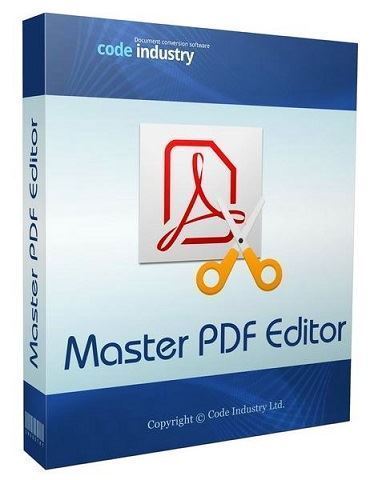
Master PDF Editor 5.4.31 + Portable RePack elchupacabra | 40MB
Master PDF Editor is a program designed to view and edit documents in PDF format. The application includes convenient tools for selecting text and images on the pages, allows you to easily navigate through the document using the table of contents, as well as add notes and comments. One of the most important advantages of the program is the fact that it allows you to work with XPS documents. Typically, only the most advanced solutions of this kind have such functions.
Additional Information:
The Master PDF Editor interface is not "overloaded" with elements of dubious utility, it is intuitive and simple. Unfortunately, it is possible to open documents only with the help of the file manager, the more usual "drag and drop" is not supported. But the program has a built-in converter and a very convenient object manager with sorting functions. Also, the editor allows you to "extract" individual pages from documents and save separately. The last operation is carried out literally in two clicks. Of the other features of Master PDF Editor, you can highlight adding bookmarks, viewing document properties and the usual functions "Copy", "Cut", "Paste". During operation, the application uses a minimum of system resources.
Program features:
Editing text and objects
With the Master PDF Editor, you can add text with any formatting to a document, as well as edit an existing one. You
can also paste any images into the document, select and drag objects in the PDF file, resize them, save the images
to a file or copy to the clipboard.
Commenting PDF Documents
Master PDF Editor allows you to create, move, modify and delete comments. Commenting tools are used to highlight,
strike out or underline important text, enter messages in the corresponding pop-up notes. You can create unique stamps,
and then apply them when reviewing a document.
Creating and Filling PDF Forms
With the Master PDF Editor, editing and filling in interactive PDF forms of various types such as text fields, buttons, lists, digital
signatures, etc. becomes simple and convenient. Automatic calculation and validation of data using javascript is supported.
Optical text
recognition OCR allows you to quickly and accurately make text available for selection, search and editing in
scanned documents or documents with images.
Operations with pages
Master PDF Editor allows you to combine and split PDF files. Using the capabilities of the program, you can simply and quickly move, delete,
insert and rotate the pages of the document, resize them.
Bookmarks
In the Master PDF Editor you can create, edit or delete bookmarks. Add bookmarks to specific pages or sections to
create quick document navigation and quickly find the information you need.
Virtual PDF Printer
Master PDF Editor is installed as a virtual PDF printer, and you can easily print any documents from various applications that
support printing (for example, Microsoft Word and Excel or Google Chrome). The PDF virtual printer is included only in the Windows version.
Digital Signatures
With Master PDF Editor you can verify digital signatures, create new ones and sign documents with a digital certificate. A PDF signature
is an electronic equivalent of a handwritten signature on paper documents, so the recipient of a signed PDF document will be confident in its authenticity.
Create PDF PDF documents
can be created directly from a paper document using a scanner. Master PDF Editor allows you to create documents from existing
files, as well as create empty documents or insert blank pages for posting additional information.
Repacking features:
1. Combined installation in one distribution package or unpacking a portable (PortableApps format) version
2. No registration required (patch)
3. Added Russian and English OCR modules
4. Multilingual interface (including Russian)
5. Picks up the external settings.op settings.reg file ( if it is located next to the installer)
"Silent" installation with the / SILENT or / VERYSILENT keys (or the "Silent installation.cmd" file)
For the "Silent" installation of the portable version, the additional key / PORTABLE = 1 (or the "Unpacking portable.cmd" file)
DOWNLOAD
uploadgig
rapidgator
https://rapidgator.net/file/75e95e1a52304e30b7beb69adf946daf/MasterPDF.Editor5.4.31.elchupacabra.rar
nitroflare
Related News
-
{related-news}
Comments (0)

Information
Users of Guests are not allowed to comment this publication.


