

Software / Multimedia →VideoSolo DVD Creator 1.2.22 Multilingual
Published by: Auto on 17-06-2019, 12:10 |  0
0
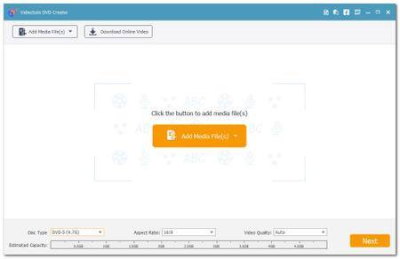
VideoSolo DVD Creator 1.2.22 Multilingual | 64.5 Mb
This DVD Creator can convert almost all popular video formats including AVI, MPEG, 3GP, MP4, VOB, FLV, M2TS, MTS, TS, SWF, MKV, MPG, MPA, DAT, DV, NSV, MOV, QT, RMVB, DivX, DV, etc. to DVD disc/folder/ISO file.
With this handy Blu-ray burner, you are able to create Blu-ray disc, Blu-ray folder and Blu-ray ISO file from your collection of images, videos and music easily. Nearly all videos you have can be burned to Blu-ray disc for home enjoy.
Download Online Videos for DVD/Blu-ray Burning
With this program, home-made movies or videos ed from online website can be burned into DVD or Blu-ray, like YouTube, Vimeo, Facebook, Dailymotion, Vevo, TED, Yahoo, AOL, Youku, Worldstar Hip Hop, CBS, MTV, ESPN, Niconico, etc. It allows you 3D video, high-definition (720p, 1080p and 4K) video, and music for your any player in simple steps.
Stylize Your DVD with Preferred Menu
It offers a variety of diversified and fabulous DVD menu templates for you, such as holiday, family, wedding and more. After choose the menu template your like, you can edit the menu text content and define its font, size, color.
What's more, you can set the background music, background picture and the opening film with your local music, picture and video file separately.
Customize Subtitles and Audio Tracks of the DVD
It allows you to customize subtitle and audio track. That is to say, you can add subtitles and audio tracks to your DVD manually. And SRT, SSA and ASS are the supported subtitle file format.
For audio files, this program supports almost all popular audio formats so it is easy to import audio track into the software. You are allowed to edit the audio volume and adjust the subtitle position so as to get a personalized DVD file.
Video Editing and Real-time Previewing Supported
This DVD burning tool is designed with a powerful video editing feature which makes it easy for both pros and beginners to create professional-looking DVD.
It lets you adjust video effects, such as brightness, saturation, hue, volume and contrast.
It also has the ability to trim the video length, crop video, change the aspect ratio, set position and transparency and add text or image watermark to the video.
You can preview your DVD video before burning to ensure all goes as you want.
OS: Windows 10/8/7/Vista/XP (SP2 or later)
800MHz Intel or AMD CPU or above
512MB RAM or more
-
DOWNLOAD
uploadgig
rapidgator
nitroflare
Related News
-
{related-news}
Comments (0)

Information
Users of Guests are not allowed to comment this publication.


