

Software / Multimedia →Movavi Screen Recorder 10.4.0 + Portable RePack by TryRooM
Published by: Auto on 14-06-2019, 12:19 |  0
0
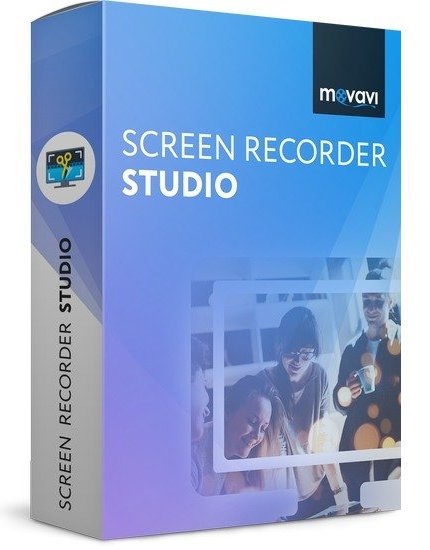
Movavi Screen Recorder 10.4.0 + Portable RePack by TryRooM | 41MB
Movavi Screen Recorder (ex. Capture) Studio is a program for capturing video from the monitor screen and creating screenshots of the entire screen, selected window or part of a window.
Finished videos can be converted to formats supported by more than 180 mobile devices. In the process of recording video there is the ability to record program sounds or your own voice. The program has the ability to capture audio from both a streaming audio source and a built-in microphone.
The program also allows you to apply a variety of visual and sound effects, as well as provides a huge number of editing tools, such as image enhancement, the use of special effects, the imposition of titles or sound track.
Main functions:
Record a video
Determine the capture area on the screen
Connect microphone for voice recording
Adjust volume, capture speed and other parameters.
Edit recording
Delete unwanted parts
Overlay titles, add background music
Experiment with filters and effects.
Save the result.
Select MP4, MOV, AVI or any other save format.
Optimize video for viewing on mobile devices and uploading to the network
Export videos in seconds in SuperSpeed mode
What's new in version:
Version 10.4.0 (June 13, 2019)
The program added tips on using Screen Recorder. They appear when you hover the cursor on a particular button. Tips can be turned on and off as desired.
Minor changes and bug fixes
Version Features:
Type: installation, unpacking (Portable by TryRooM).
Languages: [Multi / Russian
Treatment: not required (patch).
Command line keys:
Silent unpacking: / VERYSILENT / P
Silent installation in Russian: / VERYSILENT / I / RU
Silent installation in English: / VERYSILENT / I / EN
Do not create desktop shortcut: / nd
Do not create a shortcut in the Start menu: / NS
Selecting the installation location: / D = PATH The / D = PATH
key should be specified as the most recent
For example: install_file.hehe / VERYSILENT / I / D = C: MyProgram
DOWNLOAD
uploadgig
rapidgator
nitroflare
Related News
-
{related-news}
Comments (0)

Information
Users of Guests are not allowed to comment this publication.


