

Software / Multimedia →Cakewalk SONAR Platinum 23.6.0 Build 21 (2017.06)
Published by: SceneP2P on 30-06-2017, 11:56 |  0
0
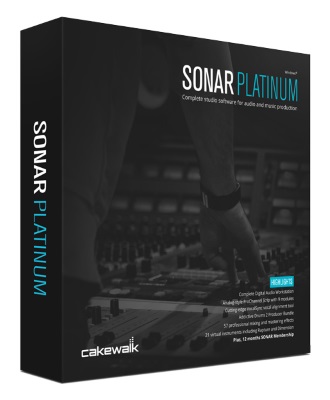
Cakewalk SONAR Platinum 23.6.0 Build 21 (2017.06) | 455 MB
SONAR is more than just a digital audio workstation - it's the most advanced music production facility available today. For your creative experiments, SONAR offers: advanced technology, easy workflow, easy convenient interface that enhances inspiration. The detailed and intuitive interface allows you to take full advantage of editing, mixing, mastering and publishing to process your masterpieces.
Installation:
The program can be activated in one of 2 ways
1. Install SONAR Platinum
2. Run KeyGen.exe (from administrator), select Cakewalk SONAR Platinum and click Register (Win)
1. Install SONAR Platinum
2. Run Sonar and go to the tab: Help / Activation in offline mode / Export activation request and save the authorization file with the extension .crq
3. Run KeyGen.exe in it and select "Cakewalk Sonar Platinum" and click "Generate", then load the previously saved file with the extension .crq
4. A license file with the extension .dat is generated and must be saved.
5. In Sonar go to the tab: Help / Activation in offline mode / Import an answer to a query and load a previously saved license file with the extension .dat
Frequently Asked Questions and Solutions:
1. Many users change the interface language from Russian to English. In most cases, the reason for this is the installation of additional content (Additional Content). To change the language back to Russian, you need to run the Cakewalk Sonar installer again and install it on top of the already installed version.
2. The problem with the activation of Cakewalk Sonar
The first version of activation does not help, and in the second variant the authorization file with the extension .crq in the operating system is not saved
It's all about access rights. Save the authorization file in a different location, try also to create a folder (with any numeric value) and save the file to it. This method works, you just need to find a place in your system where it will allow you to save the file.
PLEASE SUPPORT ME BY CLICK ONE OF MY LINKS IF YOU WANT BUYING OR EXTENDING YOUR ACCOUNT
http://rapidgator.net/file/29ee8c8e4e26f42ab4c3840b6bdeb826/Cakewalk_SONAR_Platinum_23.6.0_Build_21_(2017.06).rar.html
http://nitroflare.com/view/4C4742F0D4A93FF/Cakewalk_SONAR_Platinum_23.6.0_Build_21_%282017.06%29.rar
http://uploadgig.com/file/download/16f3ad454DC58a86/Cakewalk SONAR Platinum 23.6.0 Build 21 2017.06.rar
http://nitroflare.com/view/F85AEE8F56C0959/Cakewalk_SONAR_Platinum_23.6.0_Build_21_%282017.06%29.rar
http://rapidgator.net/file/90593deb933469e755385b089273893a/Cakewalk_SONAR_Platinum_23.6.0_Build_21_(2017.06).rar.html
http://www.filefactory.com/file/pbfu59p3841/Cakewalk%20SONAR%20Platinum%2023.6.0%20Build%2021%20%282017.06%29.rar
http://uploaded.net/file/vzyzgqtk/Cakewalk SONAR Platinum 23.6.0 Build 21 (2017.06).rar
http://rapidgator.net/file/29ee8c8e4e26f42ab4c3840b6bdeb826/Cakewalk_SONAR_Platinum_23.6.0_Build_21_(2017.06).rar.html
http://nitroflare.com/view/4C4742F0D4A93FF/Cakewalk_SONAR_Platinum_23.6.0_Build_21_%282017.06%29.rar
http://uploadgig.com/file/download/16f3ad454DC58a86/Cakewalk SONAR Platinum 23.6.0 Build 21 2017.06.rar
http://nitroflare.com/view/F85AEE8F56C0959/Cakewalk_SONAR_Platinum_23.6.0_Build_21_%282017.06%29.rar
http://rapidgator.net/file/90593deb933469e755385b089273893a/Cakewalk_SONAR_Platinum_23.6.0_Build_21_(2017.06).rar.html
http://www.filefactory.com/file/pbfu59p3841/Cakewalk%20SONAR%20Platinum%2023.6.0%20Build%2021%20%282017.06%29.rar
http://uploaded.net/file/vzyzgqtk/Cakewalk SONAR Platinum 23.6.0 Build 21 (2017.06).rar
Related News
-
{related-news}
Comments (0)

Information
Users of Guests are not allowed to comment this publication.


