

Software / Multimedia →Avid Sibelius Ultimate 2019.5 Build 1469 Multilingual
Published by: Auto on 17-05-2019, 15:03 |  0
0
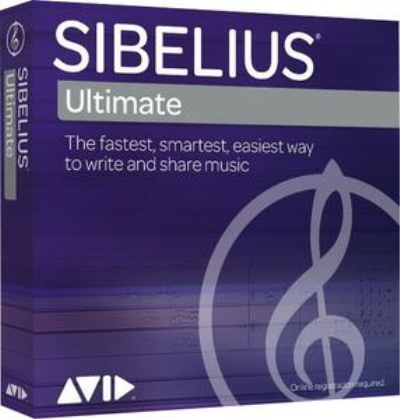
Avid Sibelius Ultimate 2019.5 Build 1469 (x64) Multilingual | 855.6 MB
Experience the easiest way to write music Whether you're composing for a live performance, film score, or the classroom, nothing empowers you to write music like Sibelius | Ultimate (formerly Sibelius). The software offers unique features that drive your creativity, make you sound better, and enable you to compose beautifully rendered scores quickly.
Share scores with anyone, anywhere
With Sibelius | Cloud Sharing, you can share scores to your own personal cloud space, or embed scores in a webpage, and invite anyone to flip through pages and play your compositions using any computer, laptop, or mobile device.
Streamline your workflow
Sibelius enables composers to connect with others in more powerful, efficient, and profitable ways. It seamlessly integrates into any media production workflow, including Pro Tools, to compose music for picture easily. And easily deliver scores to music publishers for worldwide sale.
Get the tools you need-your way
Sibelius is now available in more ways than ever, making it easy for anyone to write music. Compose, edit, print, and share scores with Sibelius (formerly Sibelius | First). Work with more advanced notation, arranging, engraving, and layout tools with Sibelius | Ultimate (formerly Sibelius).
What's New in Sibelius | Ultimate 2019:
Keep scores safe in Review mode
With the new Review mode, copyists, engravers, orchestrators, publishers, and teachers can have peace of mind knowing that you can't accidentally edit a score or move something out of place as you review it.
Navigate scores more easily
With new Go to Bar and Go to Page commands, you can have Sibelius jump to your specified section and immediately start playback without requiring an extra step. You can also move the playback line by simply clicking anywhere in the timeline to have playback immediately start from that point-ideal for quickly hearing and comparing parts to keep your music writing and arranging momentum flowing.
Release Notes:
Add comments and annotations in Review mode
Need to communicate or solicit ideas, suggestions, and changes to a composition? You can now add comments directly to a score in Review mode to communicate rehearsal notes, feedback, or directions to an editor, engraver, or student. You can also highlight sections and even annotate parts directly with a stylus or Surface Pro pen.
Spark ideas with loop playback
When composing, sometimes the best way to come up with parts is to improvise different melody lines, riffs, and chords over a section of music. Sibelius now enables you to select any part of your score for loop playback, so you can quickly experiment. You can even slow down the tempo during loop playback for easier rehearsal and lesson practice-ideal for students and teachers.
Check your work with scrub playback
With Sibelius | Ultimate, you can now use simple keyboard shortcuts to scrub the playback line across your score and hear the notes and chords beneath it, making it easy to see how things are sounding. It's a great way to spot-check parts and fix mistakes, jump to and audition sections (when used with any "Go to." command), and teach chord progressions and harmonic analysis.
Find plugins fast
Sibelius makes composing, arranging, and engraving scores even easier through a variety of available plugins (most are free!) that can add functionality to the software or perform complex tasks for you. And now it's easier to find the plugins you need with new search capabilities built into the Install Plug-ins dialog.
Notate and play back parts in unison
Got multiple instruments playing the same notes and melody lines in your score, such as an ensemble of violin or trumpet players? Instead of hearing only one voice play, Sibelius now supports playback for n players with Sibelius Sounds, NotePerformer, and other compatible sound libraries, enabling you to hear all of the richness and distinct nuances of having multiples of the same instrument part play together in unison.
- 64-bit Windows 7 (SP1 or later), Windows 8.1 (not Windows RT) or Windows 10
- 1+ GB of RAM
- 1 GB hard disk space for Sibelius software only
- DVD-ROM drive (only for Media Pack)
-
DOWNLOAD
uploadgig
rapidgator
nitroflare
Related News
-
{related-news}
Comments (0)

Information
Users of Guests are not allowed to comment this publication.


