

Software / Multimedia →Altium Nexus 2.0.14 build 187 x64
Published by: SceneP2P on 19-03-2019, 03:14 |  0
0
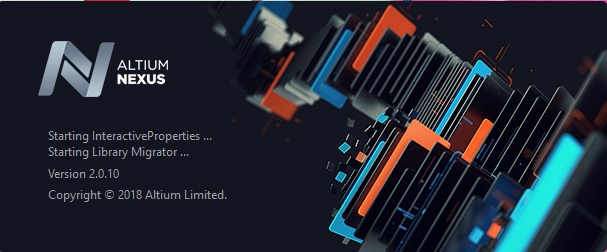
Altium Nexus 2.0.14 build 187 x64 | 2.16 GB
Altium Nexus is a collaboration tool for engineers, designers and managers in the design of printed circuit boards. To support collaboration, process management, and data management, Altium Nexus includes cloud technologies hosted in an open or private environment.
Add. information:
In addition to the license generator, licenses from AD18 and AD19 are suitable.
You must have a functioning Altium Nexus Server or Vault Server (or official access to altium.com), otherwise Altium Nexus will not start
Year / Release Date: 03/05/2019
Version: 2.0.14 Build 187
Developer: Altium Limeted
Developer site: http://www.altium.com/
Digit capacity: 64bit
Interface Language: English
Tabletka: present
System requirements:
Recommended system requirements
Windows 7 (64-bit version only), Windows 8 (64-bit version only), or Windows 10 (64-bit version only)
Intel® Core ™ i7 processor or equivalent
16 GB of RAM
10 GB of free hard disk space (installation and user files)
Solid State Drive (SSD)
High-performance graphics card (with support for DirectX 10 or higher), for example GeForce GTX 1060 / Radeon RX 470
Two monitors with a screen resolution of 2560x1440 (or higher)
3D manipulator for the three-dimensional design of printed circuit boards, such as Space Navigator
Adobe® Reader® (version XI or newer for viewing 3D PDF)
Internet connection
Current web browser version
Microsoft Office: 32-bit or 64-bit version (Microsoft Excel is required to create a BOM, Microsoft Access is required for libraries based on DbLib databases). The 64-bit version of the Microsoft Access Database Engine 2010 (required for DbLib) is included in 64-bit Microsoft Office, but not in 32-bit Microsoft Office. If you are using 32-bit and 64-bit versions of Altium software for design on one machine, refer to the page Use database-based libraries with 32-bit and 64-bit versions of Altium software installed on one computer.
Minimum system requirements
Windows 7 (64-bit version only), Windows 8 (64-bit version only), or Windows 10 (64-bit version only)
Intel® Core ™ i5 processor or equivalent
4 GB of RAM
10 GB of free hard disk space (installation and user files)
Graphics card (with support for DirectX 10 or higher), for example GeForce 200 series / Radeon HD 5000 series / Intel HD 4600
Monitor with a screen resolution of at least 1680x1050 (widescreen) or 1600x1200 (4: 3)
Adobe® Reader® (version XI or newer for viewing 3D PDF)
Current web browser version
Microsoft Office: 32-bit or 64-bit version (Microsoft Excel is required to create a BOM, Microsoft Access is required for libraries based on DbLib databases). The 64-bit version of the Microsoft Access Database Engine 2010 (required for DbLib) is included in 64-bit Microsoft Office, but not in 32-bit Microsoft Office. If you are using 32-bit and 64-bit versions of Altium software for design on one machine, refer to the page Use database-based libraries with 32-bit and 64-bit versions of Altium software installed on one computer.
PLEASE SUPPORT ME BY CLICK ONE OF MY LINKS IF YOU WANT BUYING OR EXTENDING YOUR ACCOUNT
https://rapidgator.net/file/43343a0722fa28670f06e9aec3e9866e/altium_nexus_offline_installer_2_0_14.part1.rar
https://rapidgator.net/file/ce346dfb0634866b92315354fd154f89/altium_nexus_offline_installer_2_0_14.part2.rar
https://rapidgator.net/file/494cccdb84af348bfad8a8d0e13d78a1/altium_nexus_offline_installer_2_0_14.part3.rar
http://nitroflare.com/view/913D05BD963B05F/altium_nexus_offline_installer_2_0_14.part1.rar
http://nitroflare.com/view/1F9FF66D635D580/altium_nexus_offline_installer_2_0_14.part2.rar
http://nitroflare.com/view/3DD274BA4471B55/altium_nexus_offline_installer_2_0_14.part3.rar
https://uploadgig.com/file/download/102cef4226fA8989/altium_nexus_offline_installer_2_0_14.part1.rar
https://uploadgig.com/file/download/0728848758f5a4Ac/altium_nexus_offline_installer_2_0_14.part2.rar
https://uploadgig.com/file/download/61551431620b7B9d/altium_nexus_offline_installer_2_0_14.part3.rar
https://rapidgator.net/file/43343a0722fa28670f06e9aec3e9866e/altium_nexus_offline_installer_2_0_14.part1.rar
https://rapidgator.net/file/ce346dfb0634866b92315354fd154f89/altium_nexus_offline_installer_2_0_14.part2.rar
https://rapidgator.net/file/494cccdb84af348bfad8a8d0e13d78a1/altium_nexus_offline_installer_2_0_14.part3.rar
http://nitroflare.com/view/913D05BD963B05F/altium_nexus_offline_installer_2_0_14.part1.rar
http://nitroflare.com/view/1F9FF66D635D580/altium_nexus_offline_installer_2_0_14.part2.rar
http://nitroflare.com/view/3DD274BA4471B55/altium_nexus_offline_installer_2_0_14.part3.rar
https://uploadgig.com/file/download/102cef4226fA8989/altium_nexus_offline_installer_2_0_14.part1.rar
https://uploadgig.com/file/download/0728848758f5a4Ac/altium_nexus_offline_installer_2_0_14.part2.rar
https://uploadgig.com/file/download/61551431620b7B9d/altium_nexus_offline_installer_2_0_14.part3.rar
Related News
-
{related-news}
Comments (0)

Information
Users of Guests are not allowed to comment this publication.


