

Software / Internet Tools →DMS-Shuttle 1.4.0.99
Published by: Auto on 7-05-2019, 04:48 |  0
0
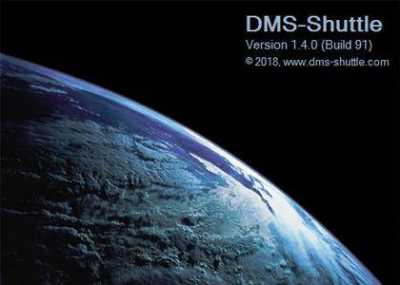
DMS-Shuttle 1.4.0.99 | 3.9 Mb
DMS-Shuttle is a file migration tool for transferring files (or folder structures) between file servers, shared folders, local file system and SharePoint Online / Office 365 or OpenText LiveLink.
Quick access: The tool provides users a quick and easy way to move folder structures with files to SharePoint.
DMS-Shuttle is a file migration tool for transferring files (or folder structures) between file servers, shared folders, local file system and SharePoint Online / Office 365 or OpenText LiveLink.
This application gives users the following benefits:
Quick access: The tool provides users a quick and easy way to move folder structures with files to SharePoint. Helpfull features: browsing repository, bulk upload/ via drag & drop, open documents, filter
Easy to use: Drag & drop between local folders and DMS repository, keyboard shortcuts for the main operations
Easy to install: DMS-Shuttle is installed in the client machine, no server installation is needed and no configuration to the server or security settings is required
Supported DMS: Microsoft SharePoint 2010 / 2013, SharePoint Online, Office 365, OpentText LiveLink
Features
Renames files and folders with illegal characters (configurable list) that are blocked by SharePoint Online (during bulk upload or bulk rename)
Identifies files with URL path lengths that are too big for SharePoint Online (export findings to Excel)
Can load and manage Library Views with more than 5000 items (load, bulk check-in, mass update metadata, built-in reports)
Ability to specify filters to exclude particular files when migrating in bulk (filtering by size, extension, dates, substring in title)
Connection Manager allows to quickly switch (with just two clicks) between different SharePoint environments / Office 365 tenants
There is no time-out issue with SharePoint Online for very long running uploads (re-authentication)
Bulk operations for: check-in, update document metadata, edit content types
Keeps the original modified and created dates of the files
Only copies new or updated files if you repeat the migration (incremental migration with configurable behavior)
Creates Team Site Document Libraries if they aren't present when migrating in bulk
Built-in Reports: "Export Checked out files to Excel" and "Export Content List to Excel"
Supports files up to 10 GB in size
Copies empty folder
Windows 7, Windows 8.1, Windows Server 2008/2012, Windows 10
-
DOWNLOAD
uploadgig
rapidgator
nitroflare
Related News
-
{related-news}
Comments (0)

Information
Users of Guests are not allowed to comment this publication.


