

Software / Graphics & Design →Kolor Autopano Giga v4.4.2 Final + Portable
Published by: SceneP2P on 28-09-2018, 11:48 |  0
0
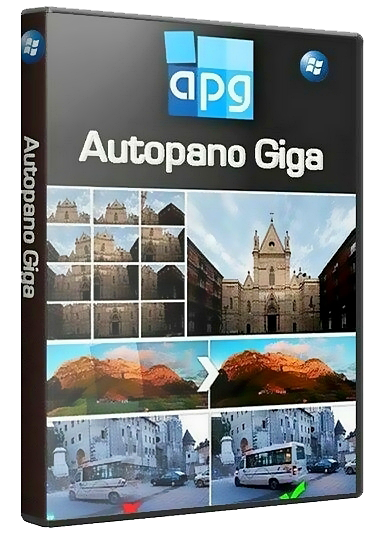
Kolor Autopano Giga v4.4.2 Final + Portable | 588 MB
Autopano Giga - a program for creating panoramic images, which without exaggeration can be considered a grand breakthrough in this area in recent years. The whole process of creating a panorama is fully automated: it will adjust the fragments, correct and balance the color and brightness, or even find the photos suitable for gluing in the specified folder.
A large number of formats (including RAW) are supported.
A program that allows you to combine several photos with a partial overlap in a large panoramic shot. Unlike many popular programs used for gluing panoramas, here gluing takes place in fully automatic mode using own algorithms SIFT and RANSAC, gluing much faster and more accurately, full HDR support (High Dynamic Range). The work with the program is very simple - just specify a folder containing one or more series of pictures to merge, and the program will find and merge these pictures into panoramas. At the same time, the possibilities are virtually unlimited - you can create panoramas with a field of view 360 ° -180 °, containing an unlimited number of individual photos, while the size of the panorama is limited only by the size of your hard drive. Areas of application of the program are extensive: cinematography, architecture, real estate sales, cartography, astronomy, etc.
In addition to the usual Autopano Pro functions, the Giga version of the program allows you to create 360 ° panoramas, export them to Flash format as a virtual tour and create from hundreds or thousands of photos of gigapixel images.
System requirements:
■ Minimal configuration
• Operating system:
- Microsoft Windows 7, 8, 10 (64 bits systems highly recommended) *
• Processor: 1 GHz
• RAM: 2 GB
• Display: resolution of 1024x768 minimum
• A recent graphics card with 512 MB dedicated memory and up to date graphics drivers
• Sufficient hard disk space depending on the size of your projects
■ Recommended configuration
• A 2 GHz processor or more
• Multi-core processors
• 4 GB of RAM or more
• A recent graphics card with 2 GB dedicated memory and up to date graphics drivers
- If you own an integrated Intel GPU and a nVidia card, you can select which GPU to use with Autopano or any other application: on Windows, do a right click on the desktop, select nVidia control panel, then select Autopano to be used with the nVidia GPU.
- Multiple GPU are not supported.
PLEASE SUPPORT ME BY CLICK ONE OF MY LINKS IF YOU WANT BUYING OR EXTENDING YOUR ACCOUNT
https://rapidgator.net/file/9753be849fba333c0ef7e2ccfecf0c45/Kolor_Autopano_Giga_v4.4.2_Final_Ml_Rus.rar.html
http://ul.to/rv9p09pq
https://uploadgig.com/file/download/67372816080a6760/Kolor Autopano Giga v4.4.2 Final Ml_Rus.rar
https://rapidgator.net/file/96203b163e82f260550a7bd48855f07f/Kolor_Autopano_Giga_v4.4.2_Portable_by_CheshireCat.rar.html
http://ul.to/qdeimbjm
https://uploadgig.com/file/download/45F38d435b48b7de/Kolor Autopano Giga v4.4.2 Portable by CheshireCat.rar
https://rapidgator.net/file/9753be849fba333c0ef7e2ccfecf0c45/Kolor_Autopano_Giga_v4.4.2_Final_Ml_Rus.rar.html
http://ul.to/rv9p09pq
https://uploadgig.com/file/download/67372816080a6760/Kolor Autopano Giga v4.4.2 Final Ml_Rus.rar
https://rapidgator.net/file/96203b163e82f260550a7bd48855f07f/Kolor_Autopano_Giga_v4.4.2_Portable_by_CheshireCat.rar.html
http://ul.to/qdeimbjm
https://uploadgig.com/file/download/45F38d435b48b7de/Kolor Autopano Giga v4.4.2 Portable by CheshireCat.rar
Related News
-
{related-news}
Comments (0)

Information
Users of Guests are not allowed to comment this publication.


