

Software / Graphics & Design →EPLAN Platform 2024.0.3 Build 21408 (x64)
Published by: freedown on 13-09-2023, 08:08 |  0
0
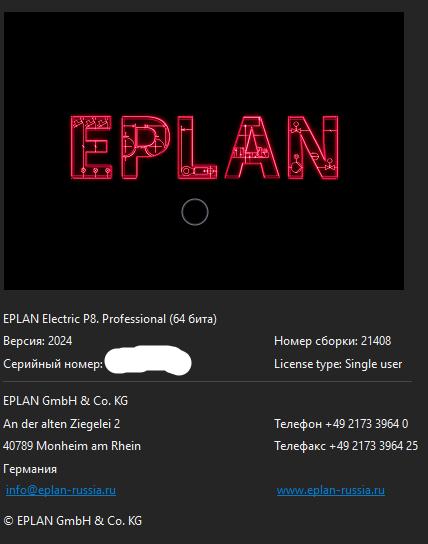
EPLAN Platform 2024.0.3 Build 21408 (x64) | 3.5 GB
EPLAN Electric P8 is a consistent, integrated and fast engineering system for you to plan and design the electrical engineering for machines and plant systems. The software supports a wide variety of engineering methods: from manual creation through to standardised and template-based approaches. The project data, once entered into the schematic, become the foundation for the automated completion of machine and plant system documentation. In short, EPLAN Electric P8 offers you much more than “just” drawing schematics and circuit diagrams.
Installation sequence:
Disable antivirus.
1. Install EPLAN Electric P8 itself, then the ProPanel ADD.
2. Open C:\Windows\System32\drivers\etc\hosts
Paste the following lines:
0.0.0.0 eplan.prod.sentinelcloud.com
0.0.0.0 licensingservice.epulse.cloud
0.0.0.0 licensingservice.eplan.com
127.0.0.1 eplan. prod.sentinelcloud.com
127.0.0.1 licensingservice.epulse.cloud
127.0.0.1 licensingservice.eplan.com
/or copy the finished one from the Crack folder if other programs do not use it/
3. Generate a license using Keygen\EPlanKeygen.exe:
Run EPlanKeygen.exe
Download TPL: select the file - ePLAN Demo System, or EPLAN_Demo Sistem + Prof (2.9-2024), in the same folder as Keygen.
The downloaded TPL file determines the scope of the software package license.
In the serial field, enter: WUP0UXXXXX (X - any combination of numbers), click Create.
EPlanKeygen will generate and save the lservrc file in C:\Users\Public\EPLAN\Common
4. Open the generated lservrc, add 2 lines at the very beginning of the file:
“No Identity Check”
“Skip Identity Check”
(as is). Save.
This step can be omitted if the following modules are installed in the Keygen configuration (see TPL):
Module_1450=Skip Identity Check
Module_30108=No Identity Check
5. Launch EPlanPatcher, check all the boxes.
All necessary Dlls will be generated where you need them!
For all installed earlier versions of ePlan, which do not need to be removed, they will work “in parallel” with e2024.
You don't need to copy any Dlls yourself.
Add the generated DLLs to antivirus exceptions, and set attributes for them: system and hidden (so that “zealous” antiviruses do not remove them). And don’t forget to remove these attributes when reinstalling the patch.
6. before launching the ePlan 2024 program, set the system time, or rather the date, forward 1-3 years.
7. run ePlan 2024
8. after launching eplan, but before opening the project(s), restore the system time.
9. You can continue working
10. Before finishing work with eplan, first close the project(s).
ps Run all programs as Administrator. I’ve designed it like this for now, I’ll have time to finish it!
The problems in operation are the same as in version 2023!
We are waiting for a more complete crack from Chaos363!!!
Includes:
Electric P8+ProPanel
System requirements see here
https://eplan.help/en-us/Infoportal/ Content/htm/portal_software_approvals.htm . PLEASE SUPPORT ME BY CLICK ONE OF MY LINKS IF YOU WANT BUYING OR EXTENDING YOUR ACCOUNT
https://nitroflare.com/view/7F6B48BACE05A7F/EPLAN_Platform_2024.0.3.21408.part1.rar
https://nitroflare.com/view/FDF7A5DB88A17F7/EPLAN_Platform_2024.0.3.21408.part2.rar
https://nitroflare.com/view/4081F95132A3B0E/EPLAN_Platform_2024.0.3.21408.part3.rar
https://nitroflare.com/view/78476310255C83F/EPLAN_Platform_2024.0.3.21408.part4.rar
https://rapidgator.net/file/1390a23dc10ed5c0443562fe4835ae67/EPLAN_Platform_2024.0.3.21408.part1.rar.html
https://rapidgator.net/file/bf0f93ac76a9cd1cd1ae3e80fe67a4d6/EPLAN_Platform_2024.0.3.21408.part2.rar.html
https://rapidgator.net/file/04c76e6374bf9c25c54e9ddf2a4ea891/EPLAN_Platform_2024.0.3.21408.part3.rar.html
https://rapidgator.net/file/ec98ddd98a53e18f186dfcca68c82c3c/EPLAN_Platform_2024.0.3.21408.part4.rar.html
https://nitroflare.com/view/7F6B48BACE05A7F/EPLAN_Platform_2024.0.3.21408.part1.rar
https://nitroflare.com/view/FDF7A5DB88A17F7/EPLAN_Platform_2024.0.3.21408.part2.rar
https://nitroflare.com/view/4081F95132A3B0E/EPLAN_Platform_2024.0.3.21408.part3.rar
https://nitroflare.com/view/78476310255C83F/EPLAN_Platform_2024.0.3.21408.part4.rar
https://rapidgator.net/file/1390a23dc10ed5c0443562fe4835ae67/EPLAN_Platform_2024.0.3.21408.part1.rar.html
https://rapidgator.net/file/bf0f93ac76a9cd1cd1ae3e80fe67a4d6/EPLAN_Platform_2024.0.3.21408.part2.rar.html
https://rapidgator.net/file/04c76e6374bf9c25c54e9ddf2a4ea891/EPLAN_Platform_2024.0.3.21408.part3.rar.html
https://rapidgator.net/file/ec98ddd98a53e18f186dfcca68c82c3c/EPLAN_Platform_2024.0.3.21408.part4.rar.html
Related News
-
{related-news}
Comments (0)

Information
Users of Guests are not allowed to comment this publication.


