

E-Books / Video Training →Lynda- 3ds Max: Tips, Tricks & Techniques (Update 04.2018)
Published by: SceneP2P on 11-04-2018, 05:27 |  0
0
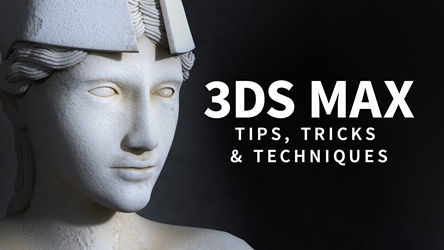
Lynda- 3ds Max: Tips, Tricks & Techniques (Update 04.2018) | 1.97 GB
3ds Max is a powerful, deep, and multifaceted program, so there's always more to learn. This weekly series aims to keep you on top of the latest tools and techniques, and introduces fresh perspectives on traditional methods for architectural and product visualization, animation, visual effects, games and virtual worlds, and motion graphics.
Instructor Aaron F. Ross presents a new topic every week, spanning the full range of 3D graphics tasks, including modeling, rigging and animation, shading and lighting, camera operation, and rendering. He gives special attention to streamlining workflows, such as automation of time-consuming tasks, so your productions run more smoothly and efficiently. Come back every Wednesday for a new tutorial to expand your 3ds Max knowledge and skills.
Introduction
Welcome
What to know
Exercise files
3ds Max: Tips and Tricks
01 - Modeling a floor plan from a 2D drafting document
02 - Modeling terrain with Displace space warp
03 - Projecting UVs with the Camera Map world-space modifier
04 - Capturing shadows with Arnold Shadow Matte map
05 - Rendering compositing passes with Arnold AOVs
06 - Mechanical rigging with IK and the LookAt controller
07 - Modulating animation with Multiply and Ease Curves
08 - Working with audio and the AudioFloat controller
09 - Automating with Expression controllers
10 - Real-time animation with the Motion Capture utility
11 - Stylized rendering with Scanline Ink 'n Paint
12 - Getting started with the Max Creation Graph
13 - Modifying a Max Creation Graph tool
14 - Sculpting a terrain with Texture Object Mask
15 - Building a road with Conform space warp
16 - Shading a landscape with Arnold Curvature
17 - Creating custom attributes with the Parameter Editor
18 - Driving animation curves with the Reaction controller
19 - Rigging a camera-facing matte painting
20 - Aligning a camera to a background with Perspective Match
21 - Projecting a photo to proxy geometry with Camera Map
22 - Automation with wire parameters and manipulators
23 - Converting scenes for different renderers
24 - Introduction to 3ds Max Fluids
25 - Modeling with the Motion Field Space Warp
26 - Non-destructive model adjustment with Linked Xform
27 - Animating sub-objects with Linked Xform
28 - Customize and cycle Path Constraint animation
29 - Generate complex motion with Waveform Controllers
30 - Illuminate a scene with an Arnold Mesh Light
31 - Shading with Maya maps in 3ds Max
32 - Varying shader properties by object with Arnold Color Jitter
33 - Render a mesh object with Arnold Standard Volume [no subs yet]
Exercise Files
https://www.lynda.com/3ds-Max-tutorials/3ds-Max-Tips-Tricks-Techniques/606052-2.html
PLEASE SUPPORT ME BY CLICK ONE OF MY LINKS IF YOU WANT BUYING OR EXTENDING YOUR ACCOUNT
https://rapidgator.net/file/c8f0490476e2f44d51587cd8fcdacba4/2017-2018-Lynda-3ds_Max_Tips_Tricks_&_Techniques_(Updated_04.04.2018)-IVY.part1.rar.html
https://rapidgator.net/file/bf4c9bdfe4b2b1589963655eebf0398c/2017-2018-Lynda-3ds_Max_Tips_Tricks_&_Techniques_(Updated_04.04.2018)-IVY.part2.rar.html
http://nitroflare.com/view/A69EEDA433458F3/2017-2018-Lynda-3ds_Max_Tips_Tricks_%26_Techniques_%28Updated_04.04.2018%29-IVY.part1.rar
http://nitroflare.com/view/9C4A99A4A60527A/2017-2018-Lynda-3ds_Max_Tips_Tricks_%26_Techniques_%28Updated_04.04.2018%29-IVY.part2.rar
https://uploadgig.com/file/download/442df6e7aC917e83/2017-2018-Lynda-3ds_Max_Tips_Tricks__Techniques_Updated_04.04.2018-IVY.part1.rar
https://uploadgig.com/file/download/5f28c75D0B56f5cc/2017-2018-Lynda-3ds_Max_Tips_Tricks__Techniques_Updated_04.04.2018-IVY.part2.rar
http://nitroflare.com/view/01A1D143875D79B/2017-2018-Lynda-3ds_Max_Tips_Tricks_%26_Techniques_%28Updated_04.04.2018%29-IVY.part1.rar
http://nitroflare.com/view/A8A1E4AFBD239DD/2017-2018-Lynda-3ds_Max_Tips_Tricks_%26_Techniques_%28Updated_04.04.2018%29-IVY.part2.rar
https://rapidgator.net/file/c8f0490476e2f44d51587cd8fcdacba4/2017-2018-Lynda-3ds_Max_Tips_Tricks_&_Techniques_(Updated_04.04.2018)-IVY.part1.rar.html
https://rapidgator.net/file/bf4c9bdfe4b2b1589963655eebf0398c/2017-2018-Lynda-3ds_Max_Tips_Tricks_&_Techniques_(Updated_04.04.2018)-IVY.part2.rar.html
http://nitroflare.com/view/A69EEDA433458F3/2017-2018-Lynda-3ds_Max_Tips_Tricks_%26_Techniques_%28Updated_04.04.2018%29-IVY.part1.rar
http://nitroflare.com/view/9C4A99A4A60527A/2017-2018-Lynda-3ds_Max_Tips_Tricks_%26_Techniques_%28Updated_04.04.2018%29-IVY.part2.rar
https://uploadgig.com/file/download/442df6e7aC917e83/2017-2018-Lynda-3ds_Max_Tips_Tricks__Techniques_Updated_04.04.2018-IVY.part1.rar
https://uploadgig.com/file/download/5f28c75D0B56f5cc/2017-2018-Lynda-3ds_Max_Tips_Tricks__Techniques_Updated_04.04.2018-IVY.part2.rar
http://nitroflare.com/view/01A1D143875D79B/2017-2018-Lynda-3ds_Max_Tips_Tricks_%26_Techniques_%28Updated_04.04.2018%29-IVY.part1.rar
http://nitroflare.com/view/A8A1E4AFBD239DD/2017-2018-Lynda-3ds_Max_Tips_Tricks_%26_Techniques_%28Updated_04.04.2018%29-IVY.part2.rar
Related News
-
{related-news}
Comments (0)

Information
Users of Guests are not allowed to comment this publication.


