

E-Books / Video Training →Lynda - 3ds Max: Revit Integration 2017 TUTORiAL
Published by: SceneP2P on 27-11-2017, 02:49 |  0
0
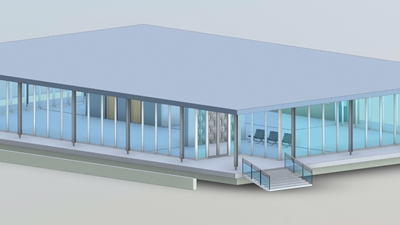
Lynda - 3ds Max: Revit Integration 2017 TUTORiAL | 750 MB
Discover how to efficiently take a model from Autodesk Revit into Autodesk 3ds Max. In this course, Adam Crespi goes beyond basic exporting and importing to show a streamlined workflow that optimizes Revit models for flexibility in rendering and design with 3ds Max. As part of this workflow, Adam covers optimizing a Revit model for export, breaking up large meshes, and best practices for export. In 3ds Max, he discusses importing a Revit model, applying smoothing groups, adjusting UV coordinates, integrating substances, fine-tuning materials, and creating test renderings.
├── 001 Welcome.mp4
├── 001 Welcome.srt
├── 002 What to know.mp4
├── 002 What to know.srt
├── 003 Exercise files.mp4
├── 003 Exercise files.srt
├── 004 Assessing large area meshes.mp4
├── 004 Assessing large area meshes.srt
├── 005 Checking families for smooth rendering.mp4
├── 005 Checking families for smooth rendering.srt
├── 006 Breaking up large meshes.mp4
├── 006 Breaking up large meshes.srt
├── 007 Incorporating round objects.mp4
├── 007 Incorporating round objects.srt
├── 008 Modifying room-spanning objects.mp4
├── 008 Modifying room-spanning objects.srt
├── 009 Exporting the Revit model.mp4
├── 009 Exporting the Revit model.srt
├── 010 Importing the Revit file.mp4
├── 010 Importing the Revit file.srt
├── 011 Applying smoothing groups.mp4
├── 011 Applying smoothing groups.srt
├── 012 Checking meshes for optimization.mp4
├── 012 Checking meshes for optimization.srt
├── 013 Adding edge loops to reduce artifacts.mp4
├── 013 Adding edge loops to reduce artifacts.srt
├── 014 Augmenting terrain.mp4
├── 014 Augmenting terrain.srt
├── 015 Adding details to coarse meshes.mp4
├── 015 Adding details to coarse meshes.srt
├── 016 Selecting and replacing materials.mp4
├── 016 Selecting and replacing materials.srt
├── 017 Adjusting UV mapping.mp4
├── 017 Adjusting UV mapping.srt
├── 018 Integrating substances.mp4
├── 018 Integrating substances.srt
├── 019 Adjusting materials.mp4
├── 019 Adjusting materials.srt
├── 020 Changing light types.mp4
├── 020 Changing light types.srt
├── 021 Wiring switches for animation.mp4
├── 021 Wiring switches for animation.srt
├── 022 Test rendering.mp4
├── 022 Test rendering.srt
├── 023 Adjusting lighting and exposure.mp4
├── 023 Adjusting lighting and exposure.srt
├── 024 Next steps.mp4
├── 024 Next steps.srt
└── Ex_Files_3ds_Max_Revit_Integration.zip
lynda.com/tutorial/642466PLEASE SUPPORT ME BY CLICK ONE OF MY LINKS IF YOU WANT BUYING OR EXTENDING YOUR ACCOUNT
https://rapidgator.net/file/16476ca086beb2ec6149800b7b1bb432/Lynda_–_3ds_Max_Revit_Integration.rar.html
http://nitroflare.com/view/73E8CF5B40062AC/Lynda_%E2%80%93_3ds_Max_Revit_Integration.rar
http://uploadgig.com/file/download/a42363300b0eaffF/Lynda 3ds Max Revit Integration.rar
http://nitroflare.com/view/E52E4E7878336CA/Lynda_%E2%80%93_3ds_Max_Revit_Integration.rar
https://rapidgator.net/file/16476ca086beb2ec6149800b7b1bb432/Lynda_–_3ds_Max_Revit_Integration.rar.html
http://nitroflare.com/view/73E8CF5B40062AC/Lynda_%E2%80%93_3ds_Max_Revit_Integration.rar
http://uploadgig.com/file/download/a42363300b0eaffF/Lynda 3ds Max Revit Integration.rar
http://nitroflare.com/view/E52E4E7878336CA/Lynda_%E2%80%93_3ds_Max_Revit_Integration.rar
Related News
-
{related-news}
Comments (0)

Information
Users of Guests are not allowed to comment this publication.


