

System Tools → iBackup Viewer Pro 4.13.0
Published by: Auto on 4-05-2019, 20:43 |  0
0

iBackup Viewer Pro 4.13.0 | 41.3 Mb
iBackup Viewer is a straightforward and simple-to-use piece of software that lets you view and analyze the content of iPhone backup files, as well as to extract them to the local disk. It does not include complicated options or configuration parameters, making it accessible to all types of users, even those less experienced with such tools.
System Tools → Yamicsoft Windows 10 Manager 3.0.7 Multilingual
Published by: Auto on 4-05-2019, 15:53 |  0
0

Yamicsoft Windows 10 Manager 3.0.7 Multilingual | 30 Mb
Yamicsoft Windows 10 Manager is a system utility that helps you optimize, tweak, repair and clean up Windows 10. It will increase your system speed, eliminate system fault, improve system security, and meet all of your expectations.
System Tools → Vibosoft Android SMS + Contacts Recovery 3.1.0.13 Multilingual
Published by: Auto on 4-05-2019, 13:23 |  0
0

Vibosoft Android SMS + Contacts Recovery 3.1.0.13 Multilingual | 18.1 Mb
SMS and contacts must be the most important files on our phones, but they are easily lost in many situations. No matter you deleted them by mistakes or on purpose, some common data recovery software will have no effect due to the SMS and contacts are stored in SIM or phone's internal memory, they cannot detect these data! But Vibosoft Android SMS+Contacts Recovery program can be able to scan SIM card and internal memory, then help restore your lost text messages & contacts without any damage.
System Tools → Vibosoft iTunes Data Recovery 2.1.36 Multilingual
Published by: Auto on 4-05-2019, 13:21 |  0
0

Vibosoft iTunes Data Recovery 2.1.36 Multilingual | 8.3 Mb
Data loss is most likely a tragic situation for most of us, so have you ever accidentally delete the files from your iPhone/iPad/iPod, or equipment was stolen, broken or lost? It makes you so panic because you have many important data stored in it, like photo, contacts, SMS? Vibosoft Studio put much effort into developing all-in-one iTunes Data Recovery for iOS users.
System Tools → Vibosoft Android Mobile Manager 3.10.69
Published by: Auto on 4-05-2019, 13:18 |  0
0
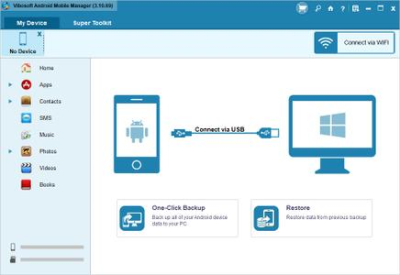
Vibosoft Android Mobile Manager 3.10.69 | 18.7 Mb
To keep your Android device data safe, the most effective solution is to make a copy of your valuable data on computer. To manage your Android data as a Windows Explorer, the unexpected way is to control your Android phone via USB cable on your computer.
System Tools → Vibosoft iPhone/iPad/iPod Backup Extractor 2.1.42 Multilingual
Published by: Auto on 4-05-2019, 13:16 |  0
0

Vibosoft iPhone/iPad/iPod Backup Extractor 2.1.42 Multilingual | 8.4 Mb
Most users prefer backing up their iDevice data onto a computer with iTunes program, this single backup solution will likely result in that you cannot restore your lost data from backup once you failed in jailbreaking, upgrade, restore factory settings, or your devices was stolen or crashed.
System Tools → Vibosoft iPhone/iPad/iPod to Computer Transfer 2.1.45 Multilingual
Published by: Auto on 4-05-2019, 13:14 |  0
0

Vibosoft iPhone/iPad/iPod to Computer Transfer 2.1.45 Multilingual | 12.9 Mb
To keep your iOS device data safe, the effective method is to backup your valuable data from device data to computer. As the iOS is a closed system with lots of limitations, you must encounter a lot of troubles transferring your iPhone/iPod/iPad to computer for backup.
System Tools → AlwaysUp 11.8.3.74
Published by: Auto on 4-05-2019, 06:17 |  0
0
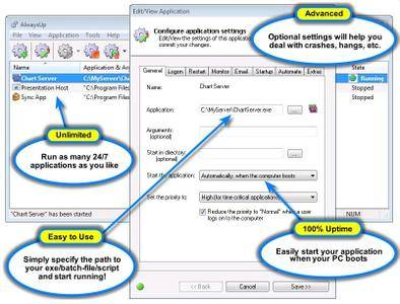
AlwaysUp 11.8.3.74 | 5.3 Mb
AlwaysUp runs any application (32/64-bit executable, batch file, shortcut, java, perl, etc.) as a Windows Service, monitoring it constantly to ensure 100% uptime. It will automatically start your application whenever your computer boots, automatically restart your application if it crashes, hangs, or uses too much memory, and do everything in its power to ensure that your application is available 24/7.
System Tools → Advanced System Repair Pro 1.8.1.6
Published by: Auto on 3-05-2019, 20:46 |  0
0

Advanced System Repair Pro 1.8.1.6 | 16.9 Mb
Advanced System Repair Pro brings you all the tools you need in one program to clean, fix, protect, optimize and boost your PC!
Our multi-scan feature will give you easy to read and simple results.
System Tools → Windows Snapshot Grabber 2019.11.504.2689
Published by: Auto on 3-05-2019, 18:51 |  0
0
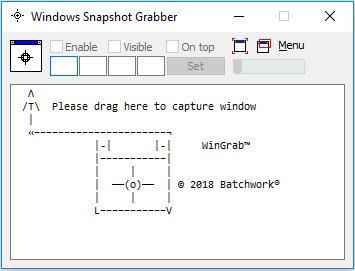
Windows Snapshot Grabber 2019.11.504.2689 | 1 Mb
Windows Snapshot Grabber can capture window to get Title, Class, Font and etc., and Windows Snapshot Grabber can set window as Topmost, Enabled or Disabled, Show or Hide window, set Transparent, capture a window Snapshot or screenshots with menus.




