

System Tools → WSCC - Windows System Control Center 4.0.0.5
Published by: Auto on 22-05-2019, 18:26 |  0
0
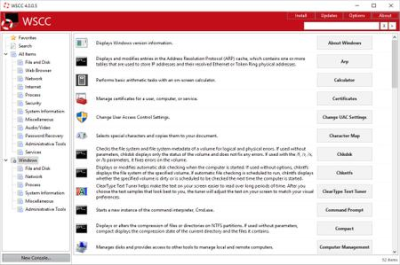
WSCC - Windows System Control Center 4.0.0.5 | 3.7 Mb
WSCC allows you to install, update, execute and organize the utilities from various system utility suites. WSCC can install and update the supported utilities automatically. Alternatively, WSCC can use the http protocol to and run the programs.
System Tools → WinZip Driver Updater 5.27.3.14 Multilingual
Published by: Auto on 22-05-2019, 15:05 |  0
0

WinZip Driver Updater 5.27.3.14 Multilingual | 74.7 Mb
WinZip Driver Updater has an extensive database of the latest and most up-to-date drivers for software and hardware devices. Driver updater will scan your system and identify outdated Windows drivers.
Update outdated drivers
System Tools → Dup Scout Ultimate / Enterprise 11.9.16
Published by: Auto on 22-05-2019, 14:55 |  0
0
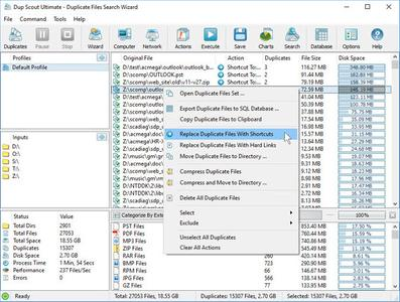
Dup Scout Ultimate / Enterprise 11.9.16 (x86/x64) | 26.8 Mb
Dup Scout is a duplicate files finder allowing one to search and cleanup duplicate files in local disks, network shares, NAS storage devices and enterprise storage systems. Users are provided with the ability to search duplicate files, save reports, replace duplicates with links, delete duplicate files or move duplicate files to another location.
System Tools → Disk Sorter Ultimate / Enterprise 11.9.16
Published by: Auto on 22-05-2019, 13:46 |  0
0
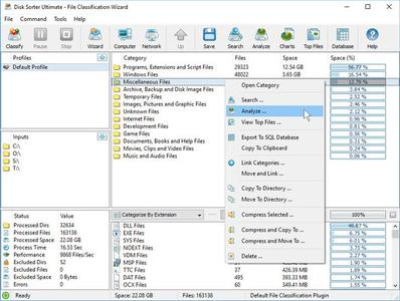
Disk Sorter Ultimate / Enterprise 11.9.16 (x86/x64) | 26.7 Mb
DiskSorter is a file classification solution allowing one to classify files in local disks, network shares, NAS devices and enterprise storage systems. Users are provided with the ability to gain an in-depth visibility into which types of files are using most of the disk space, save reports and perform file management operations on categories of files.
System Tools → ManicTime Pro 4.3.0.9 Multilingual
Published by: Auto on 22-05-2019, 11:09 |  0
0

ManicTime Pro 4.3.0.9 Multilingual | 20.1 Mb
ManicTime will allow you to use automatically recorded past events to accurately track how you spend your time on your projects. With ManicTime you'll be able to monitor the PC usage and track the most often used applications.
System Tools → Avast Cleanup Premium 19.1 Build 7308 Multilingual
Published by: Auto on 22-05-2019, 11:08 |  0
0

Avast Cleanup Premium 19.1 Build 7308 Multilingual | 52.1 Mb
The modern-looking interface reveals all three functions of Avast! Cleanup , namely to clean the PC, to optimize it and to schedule new scans. Once the analysis is complete, the cleanup tool displays the amount of junk files, browser cache, add-ons, as well as the and browsing history.
System Tools → AVG TuneUp 19.1 Build 995 Multilingual
Published by: Auto on 22-05-2019, 11:07 |  0
0

AVG TuneUp 19.1 Build 995 Multilingual | 60.6 Mb
Make your old PC live longer - and your new PC run faster - with AVG TuneUp. Our PC optimizer comes with revamped Sleep Mode technology to boost your PC speed and performance, and Disk and Browser Cleaners that free your storage space.
System Tools → Reg Organizer 8.29
Published by: Auto on 22-05-2019, 09:14 |  0
0

Reg Organizer 8.29 | 15.1 Mb
Reg Organizer is a feature-rich application designed to edit, clean and maintain registry, fix errors in the system, and improve computer performance. The deep registry search feature lets you find all registry keys related to a specific application.
System Tools → Magoshare AweClone Enterprise 2.3
Published by: Auto on 22-05-2019, 08:12 |  0
0

Magoshare AweClone Enterprise 2.3 | 24.7 Mb
The most powerful yet easy-to-use disk cloning software - securely clone hard disk drive, system hard drive, external storage device without any data loss.
AweClone offers sector by sector technology to help easily and securely clone hard disk drive, system hard drive or external device.
System Tools → Tenorshare ReiBoot Pro 7.2.9.4 Multilingual
Published by: Auto on 22-05-2019, 08:11 |  0
0

Tenorshare ReiBoot Pro 7.2.9.4 Multilingual | 13.1 Mb
ReiBoot is an extremely handy utility that can put your iOS device into recovery mode, as well as to pull it off this state with a single click. Usually, such an operation involves a tedious procedure which requires you to hold down the Home button of the device while disconnecting and connecting it to your computer, during which you also need to operate iTunes.




