

For MacOSX → Paintstorm Studio 2.43.120120 macOS
Published by: freedown on 12-01-2020, 15:29 |  0
0

Paintstorm Studio 2.43.120120 macOS | 52 MB
For MacOSX → iZotope Ozone 9 Advanced 9.03 mac0S
Published by: freedown on 11-01-2020, 12:19 |  0
0

iZotope Ozone 9 Advanced 9.03 mac0S | 1.26 GB
iZotope Ozone - a complete and functional application that can be called a full-fledged system to perform mastering. In one integrated plugin contains all the necessary tools that are needed for post-processing of various musical compositions.
For MacOSX → Permute 3.4.1 macOS
Published by: freedown on 7-01-2020, 15:08 |  0
0

Permute 3.4.1 macOS | 58 MB
Video, audio and image files come in many different kinds and shapes, but sometimes you need a specific format since your iPad or DVD player won't play that video. That is what Permute is for - easily convert your media files to various different formats. Key Features
For MacOSX → Fantastical 2.5.14 macOS
Published by: freedown on 7-01-2020, 12:20 |  0
0

Fantastical 2.5.14 macOS | 18 MB
Designed exclusively for macOS, Fantastical 2 includes powerful features such as an incredibly intuitive parsing engine, a full calendar window (with day, week, month, and year views), a quick access mini window, iCloud reminders support, time zone support, and much, much more. WHAT'S NEW IN FANTASTICAL 2
For MacOSX → DxO PhotoLab 3 ELITE Edition 3.1.1.31 macOS
Published by: freedown on 6-01-2020, 17:21 |  0
0

DxO PhotoLab 3 ELITE Edition 3.1.1.31 macOS | 361 MB
DxO PhotoLab (was DxO Optics Pro) provides a complete set of smart assisted corrections that you can manually fine-tune at any time. Take control on every aspect of your photos: effectively remove noise, get rid of light constraints, recover color details, apply sophisticated optical corrections, and enhance details. DxO PhotoLab 3’s new HSL (Hue, Saturation, and Luminance) Tool is an exciting and superbly visual way to manage color that can help you produce more creative and natural-looking images. The new DxO ColorWheel is a fantastic new color adjustment tool that you can use to select color ranges from eight separate channels, including orange and purple.
For MacOSX → MacX MediaTrans 6.8 (20200106) macOS
Published by: freedown on 6-01-2020, 17:17 |  0
0

MacX MediaTrans 6.8 (20200106) macOS | 61 MB
MediaTrans is the fastest mac file manager for iPhone iPad iPod, which gives you full control over iOS data. As iTunes alternative, MacX MediaTrans can transfer and manage any video, music, photo, Podcasts, Audiobooks, iTunesU and more between iPhone iPad iPod and Mac. upgrading to new iOS/iPhone, or share iPhone files with family and friends, it would be helpful. With MacX MediaTrans, users are empowered to transfer music from iPhone to Mac in batch with 1 click, directly manage/delete playlists, tracks, etc. and create ringtones for iPhone.
For MacOSX → WiFi Explorer Pro 2.3.1 macOS
Published by: freedown on 6-01-2020, 09:45 |  0
0

WiFi Explorer Pro 2.3.1 macOS | 18 MB
WiFi Explorer Pro takes the code base of WiFi Explorer, and adds a set of features that makes it the right tool for WLAN and IT professionals.
For MacOSX → SiteSucker 3.0.1 macOS
Published by: freedown on 6-01-2020, 08:15 |  0
0

SiteSucker 3.0.1 macOS | 5 MB
SiteSucker is an Macintosh application that automatically downloads Web sites from the Internet. It does this by asynchronously copying the site's webpages, images, PDFs, style sheets, and other files to your local hard drive, duplicating the site's directory structure.. SiteSucker can be used to make local copies of Web sites. By default, SiteSucker "localizes" the files it downloads, allowing you to browse a site offline, but it can also download sites without modification
For MacOSX → Cisdem Document Reader 5.0.0 macOS
Published by: freedown on 5-01-2020, 16:27 |  0
0
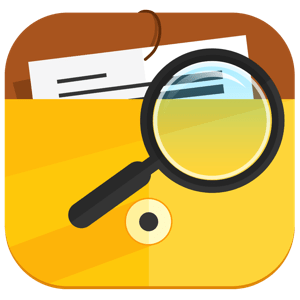
Cisdem Document Reader 5.0.0 macOS | 28 MB
For MacOSX → Divvy - Window Manager 1.5.2 macOS
Published by: freedown on 5-01-2020, 11:24 |  0
0
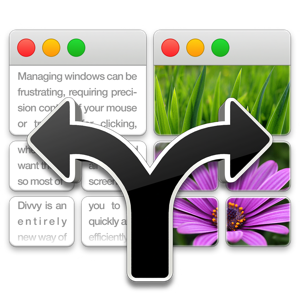
Divvy - Window Manager 1.5.2 macOS | 4 MB
Managing windows can be frustrating, requiring precision control of your mouse or trackpad for clicking, dragging, pushing and pulling your windows to the size and position you desire. Even with all this work, it’s very difficult to get windows exactly where you want them, so most of the time windows are left scattered all over the screen. Divvy, a solution for both Mac OS X and Microsoft Windows, is an entirely new way of managing your windows. It allows you to quickly and efficiently "divvy up" your screen into exact portions. This lets you take maximum advantage of your screen real estate without any hassle at all. Window management has never been this easy.




